project-generator
Project Generator: the multi-agent AI Project Generator
Overview
AI Project Generator is a web application that leverages multi-agent AI workflow to automatically generate project structures, code, and documentation based on user-provided objectives. This tool aims to streamline the project initialization process for developers, saving time and providing a solid starting point for various coding projects.
The best part is that all the code generate by the agents is output as code files. Meaning with a simple prompt, an entire project is coded and given to the user ready.
Table of Contents
- Overview
- Key Features
- Technology Stack
- Architecture
- Key Components
- Workflow
- Installation
- Usage
- Code Highlights
- Challenges and Solutions
- Future Enhancements
Demo screenshots of the app
First the user is prompted to input what they want to be built by the AI agents
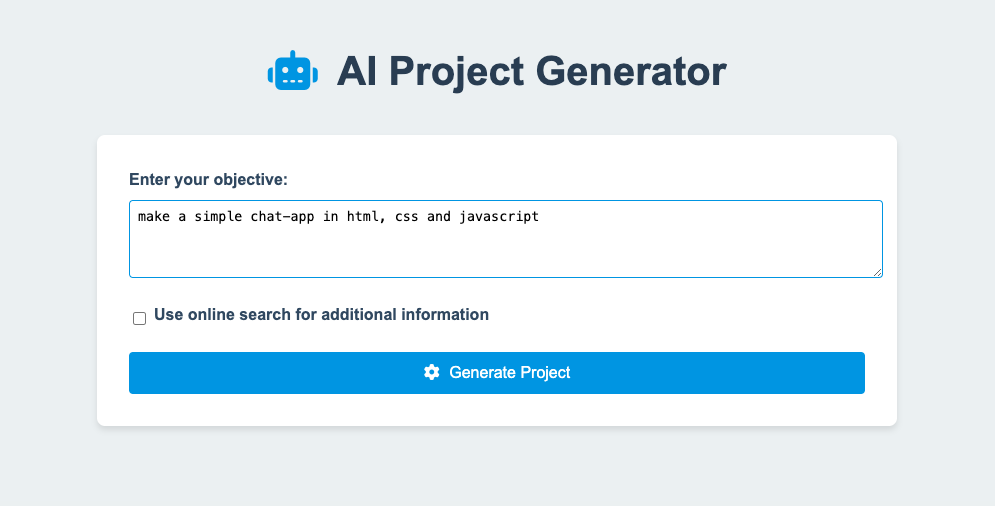
After a few seconds to a few minutes (depending on the complexity of the job), the agents ouput result file(s).
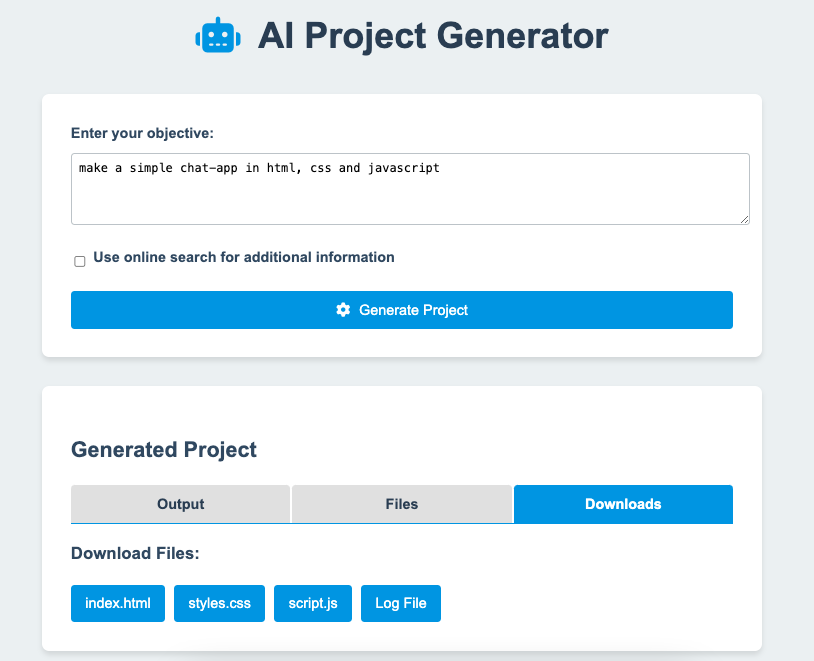
Here is a simple example of a chat web-app produced in less than 20 seconds after the input!
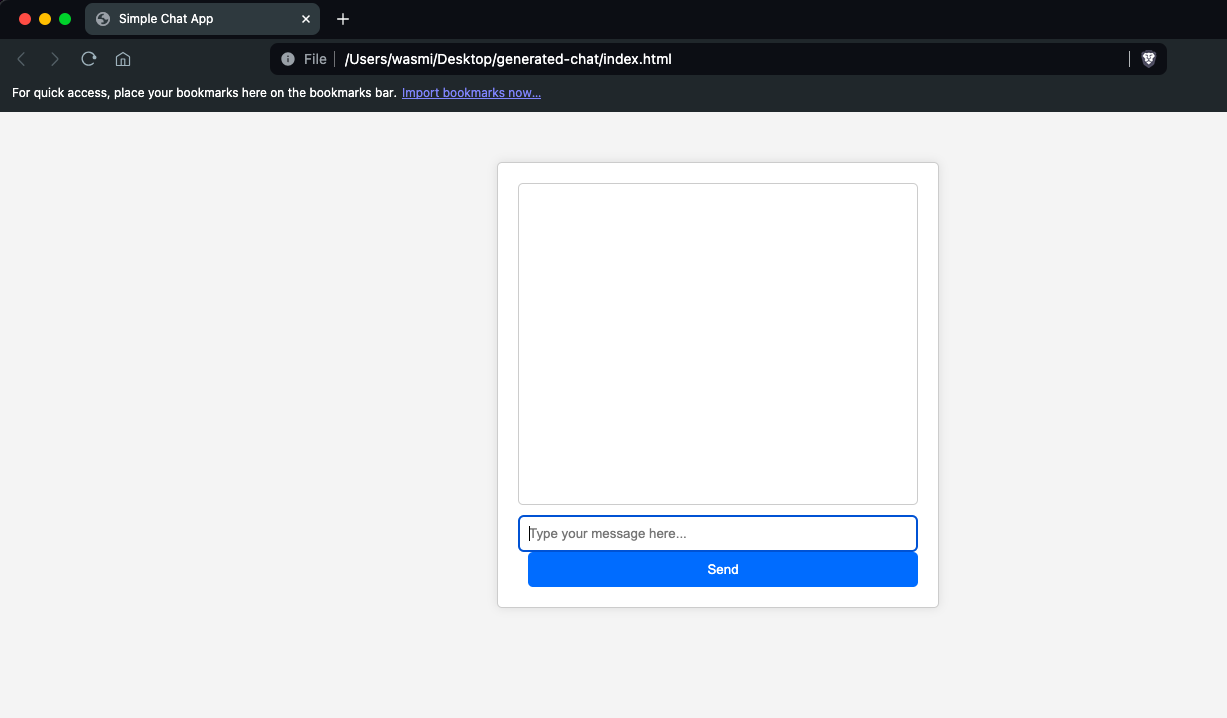
Key Features
- Natural Language Processing: Utilizes OpenAI’s GPT models to understand and process user objectives.
- Intelligent Task Breakdown: Automatically breaks down complex objectives into manageable sub-tasks.
- Code Generation: Creates project structures and generates initial code files across multiple languages.
- Web-based Interface: Offers an intuitive, responsive web interface for easy interaction.
- File Management: Generates a complete folder structure and multiple code files as needed.
- Documentation: Automatically creates a detailed log file documenting the project generation process.
- Download Functionality: Allows users to download generated files directly from the web interface.
- Multi-language Support: Capable of generating code in various programming languages.
- Code Validation: Implements basic validation for generated code to ensure quality.
- Optional Web Search: Can utilize online search for additional information during project generation.
Technology Stack
- Backend: Python with Flask web framework
- Frontend: HTML, CSS, and JavaScript
- AI Integration: OpenAI API for natural language processing and code generation
- Additional Libraries:
- Rich: For console output formatting
- Tavily: For web search functionality (optional feature)
- Various parsing libraries: For code validation (html5lib, pylint, esprima, etc.)
- python-dotenv: For environment variable management
- rdflib: For RDF data processing
- rpy2: For R language integration
Architecture
The application follows a client-server architecture:
- Web Interface (HTML/CSS/JavaScript):
- Provides a user-friendly form for inputting project objectives
- Displays generated results in tabbed sections (Output, Files, Downloads)
- Handles asynchronous communication with the server
- Flask Server (Python):
- Processes user requests
- Coordinates the AI-driven project generation workflow
- Manages file creation and serves downloads
- AI Processing Pipeline:
- Orchestrator: Breaks down objectives into sub-tasks
- Sub-Agent: Executes individual tasks and generates code
- Refiner: Synthesizes results into a cohesive final output
Key Components
- main.py: Core logic for AI-driven project generation
- Implements the AI processing pipeline
- Handles code generation and validation
- Manages file and folder creation
- app.py: Flask server setup and route definitions
- Defines API endpoints for processing requests and serving files
- Integrates with the main project generation logic
- static/script.js: Client-side JavaScript for dynamic UI updates
- Handles form submission and asynchronous requests
- Updates the UI with generated project information
- Manages tab functionality for result display
- static/style.css: Responsive styling for the web interface
- Implements a clean, modern design
- Ensures responsiveness across different device sizes
- templates/index.html: Main HTML template for the web application
- Structures the user interface
- Integrates with CSS and JavaScript files
Workflow
- User inputs a project objective through the web interface
- The server processes the request, initiating the AI pipeline
- The Orchestrator breaks down the objective into sub-tasks
- Sub-Agents execute each task, generating code and project structure
- The Refiner consolidates the results into a final output
- Generated files and documentation are created on the server
- Results are displayed to the user, with options to view and download files
Installation
- Clone the repository
- Install required dependencies using pip
- Set up environment variables for API keys
- Run the Flask application
- Open a web browser and navigate to the local server address
Usage
- Enter your project objective in the text area on the home page
- (Optional) Check the box to enable web search for additional information
- Click “Generate Project”
- Wait for the AI to process your request (this may take a few moments)
- Review the generated output, file list, and download the created files
Code Highlights
- AI Model Integration in main.py
- Asynchronous Request Handling in static/script.js
- Modular AI processing pipeline
- Comprehensive error handling and retry mechanisms
Challenges and Solutions
-
Challenge: Ensuring code quality across multiple languages Solution: Implemented language-specific validation functions using various parsing libraries
-
Challenge: Managing complex AI-driven workflows Solution: Developed a modular architecture with separate functions for orchestration, execution, and refinement
-
Challenge: Handling potential API failures and timeouts Solution: Implemented retry mechanisms and proper error handling throughout the application
Future Enhancements
- Integration with version control systems (e.g., Git)
- Support for more programming languages and frameworks
- User accounts for saving and managing multiple projects
- AI-driven code optimization and refactoring suggestions
- Integration with popular IDEs as a plugin
- Collaborative features for team projects
- Enhanced code analysis and best practice recommendations